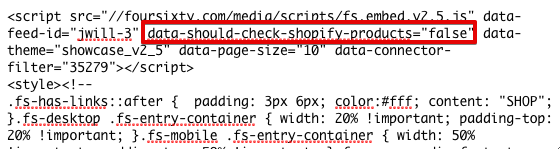From time-to-time, there are certain situations where you don't want the Shopify Inventory Sync to manage the Add To Cart buttons in your pop-ups because they are showing "Sold Out" instead of "Add To Cart". These situations include (but are not limited to):
- If you are setting up a "pre-sale" item with no stock.
- A 3rd Party App is controlling your inventory levels instead of Shopify
- If your product settings are not set to track inventory.
- If your products are set to "Continue selling when out of stock".

In this situation, you would need to disable the Inventory Sync on our Shopify Add To Cart feature so it no longer pulls the inventory levels from your Shopify store feed. To do this, you would need to add the following attribute into your Foursixty embed code in the script area:
data-should-check-shopify-products="false"
We recommend that you paste the attribute shown above in the script area, right after the data-feed-id="your_foursixty__extension" attribute in your script tag. Check out the visual below to see where: