This guide will show how to connect your Instagram Business connection that will enable different features for each plan available. For Core plan customers, you will see all business insights and Complete plan customers will see business insights, tags and mentions and influencer tracking.
Step 1:
Click Networks and select Instagram Business:
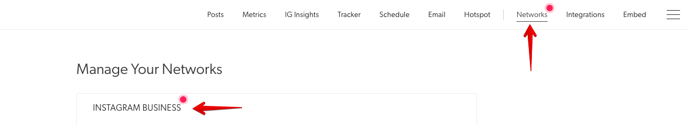
Step 2:
Click "Log In with Facebook" to authorize your Facebook/Instagram business account.
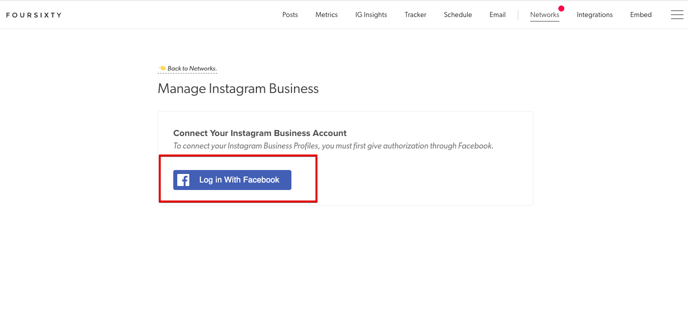
Step 3:
You will be sent to Facebook to log in. Please log into your Facebook business account. If you are already logged into Facebook from another browser session, this step may be skipped by your browser as it will auto-authenticate the account you are logged into already.
Step 4:
You will be prompted to accept our request to pull in your Facebook/Instagram business account information. Simply click "OK" (there may be 1 more step to verify depending on the account. Simply click "OK" or "Continue"):%20Log%20in%20With%20Facebook%202020-08-31%2014-41-23.png?width=688&name=(17)%20Log%20in%20With%20Facebook%202020-08-31%2014-41-23.png)
Step 5:
You will be brought back to Foursixty . Here you will see your business accounts.
Simply select the account you want to attach to Foursixty and click "Connect":
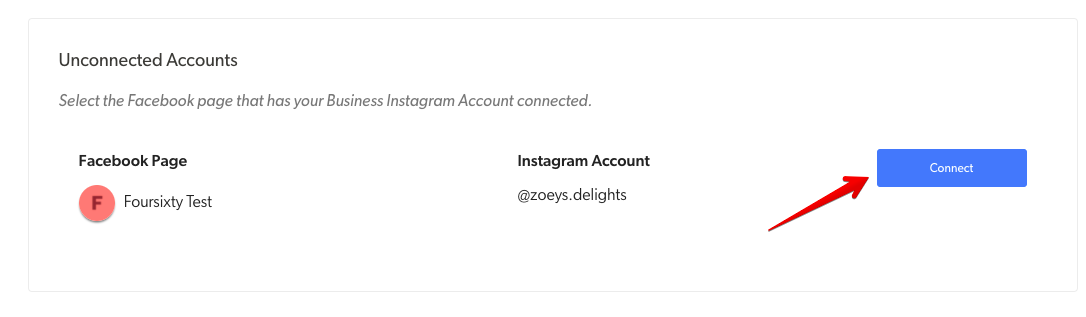
Step 6:
Once you click "Connect" it should show as "Connected" (you may be prompted to "Continue", please do so):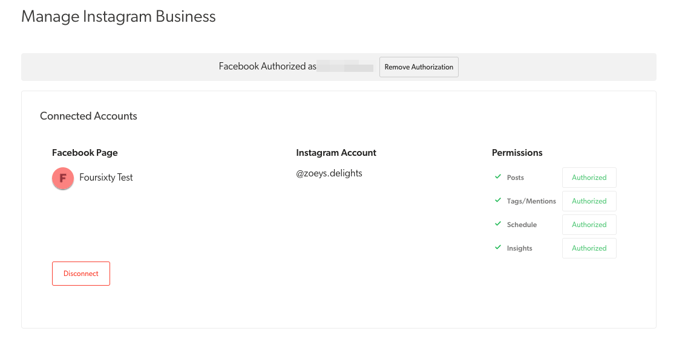
Congrats! You now can see your business insights from Instagram!
If you encounter any difficulties with this process or have any other questions, please reach out to us here!
