When you are trying to authorize or re-authorize your Instagram Business connection in Foursixty but the account in-question is not showing up.
This is generally an issue resulting from Facebook needing someone to confirm or verify the Instagram account connection to your Facebook Business Page.
To correct this, you would need to follow these steps:
Step 1:
Log into your personal Facebook account at facebook.com.
Step 2:
Click on this direct Pages link, then click on the name of the Facebook Business Page that the Instagram account is connected to.
Step 3:
Click on Settings in the Manage Page menu.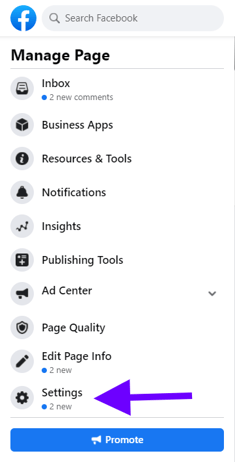
Step 4:
In the Page Settings menu, click on Instagram.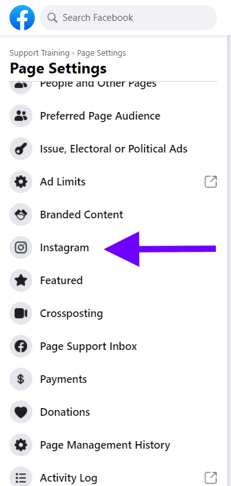
Step 5:
Look for a Review Account Connection notice and if it is there, click the Review Connection button and follow Facebook's instructions to confirm the connection.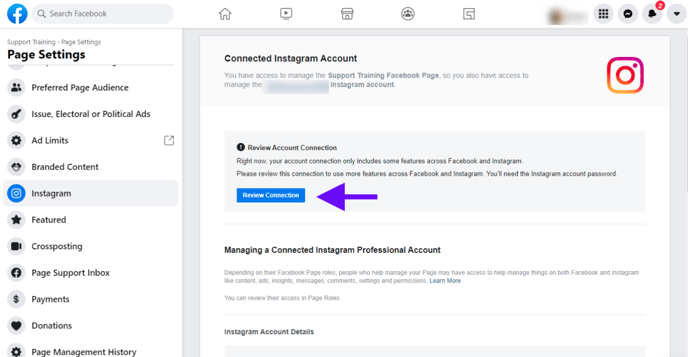
Step 6:
After confirming the connection in Facebook, go back and try re-authorizing your Instagram Business connection with Foursixty again and it should work for you.
If you continue to experience issues with this process, please reach out to helpme@foursixty.com and we'd be happy to help you troubleshoot the process.
