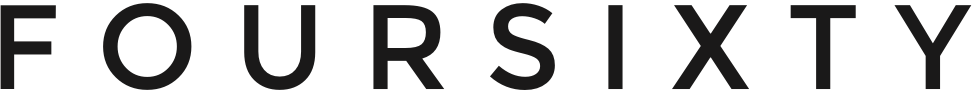Instagram randomly selects accounts that needs to reauthorize their connection.
This is due to the re-authorization process required randomly by Instagram.
Instagram has the right to ask for re-authorization at any time, so you may see this happen once a week or once a year, most commonly around the middle and end of each month. It is a completely random process that Foursixty has no control over.
The good news is, this is a simple and easy fix:
Step 1:
You may have noticed a red dot above your "Networks" tab. This is how we notify you that you need to update an authorization. Click that tab, then click the Instagram option.
If you only see an Instagram Business option, click here to reauthorize using that way instead.
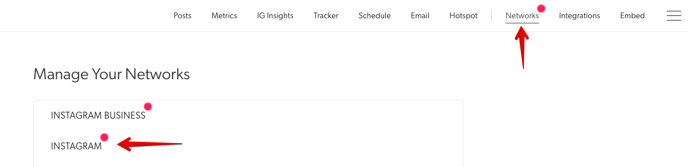
Step 2:
Once there, you will see (beside your Instagram account handle) a prompt that says Update Authentication. Click that link and follow the instructions to start reauthorizing your Instagram account.
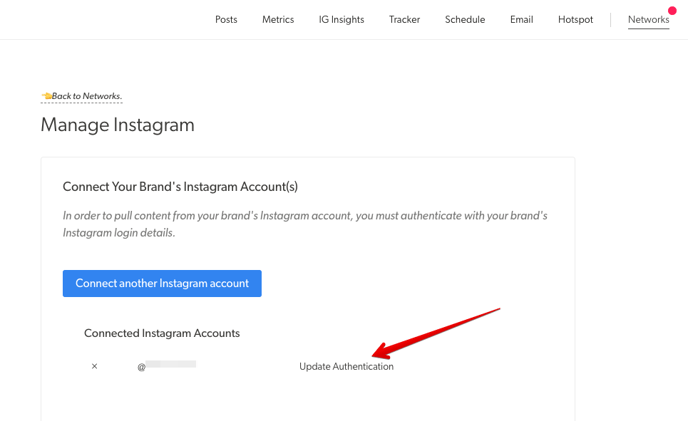
Step 3:
After reauthorizing your Instagram account, you will see a screen with a large green button. You need to click this button to save the changes. Missing this step means your account will not properly update and you will not receive updates.
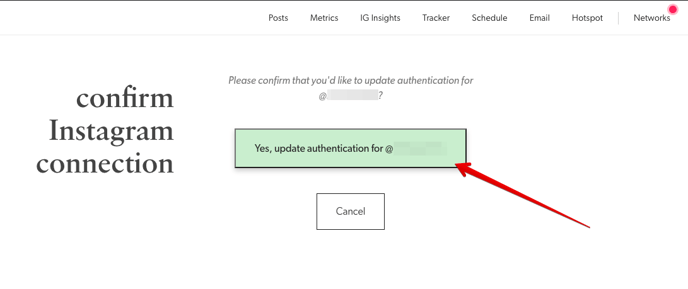
Step 4:
Once you have clicked the green button, go back into the Posts section, click the Refresh Content drop-down, and choose the @instagram (basic) option (where @instagram is your username). If the re-authorization was successful, your content will update.
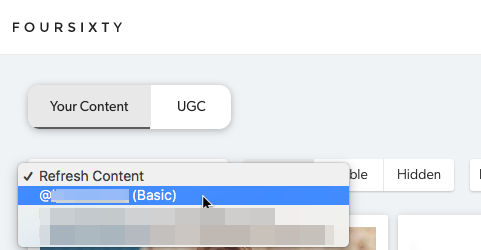
If you encounter any difficulties with this process or have any other questions, please reach out to us here!