The message that you send has very specific instructions and, as with most detection systems, variations are not detected properly.
Once the image is moved to Pending, our system watches for the approval reply, but looks for the exact hashtag and @mention of your account in the same comment or reply and it is case-sensitive.
From Time-to-time, a user may not match the exact approval text that you specify for a number of reasons. If permission has been granted but the system did not pick up on it, you can use the Move To Approved button to push the image into the Approved bucket.
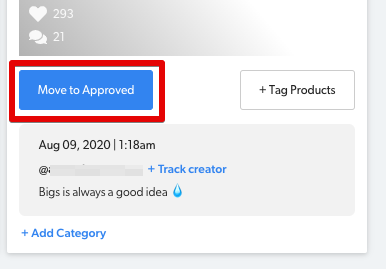
In these situations, Instagram will see the approval on the post if they complete a rights audit, so you don't need to contact the user again.
If you encounter any difficulties with this process or have any other questions, please reach out to us here!
