Integrate static shoppable Instagram and UGC content into your emails and newsletters.
The Foursixty Dashboard has an email embed code generator that you can use to add shoppable images from Foursixty into any email campaign.
- At the top-right of the Foursixty Dashboard, click on EMAIL to start the embed code creation. (Inside the Shopify App, this is under Menu >> Email Campaigns)
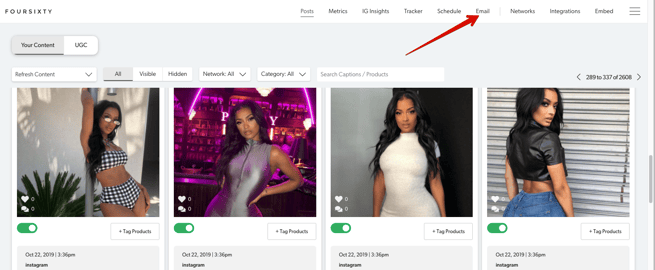
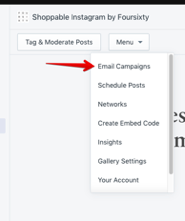
- Give your email campaign a name, ensure that "manually curated gallery" is selected, then click Select Layout at the bottom of the page to continue. You can also click "Show advanced options" if you wanted to add additional tracking UTMs, etc. to your gallery.
PLEASE NOTE: If you are on the Complete Plus plan and are looking to make dynamic galleries instead, please see this guide.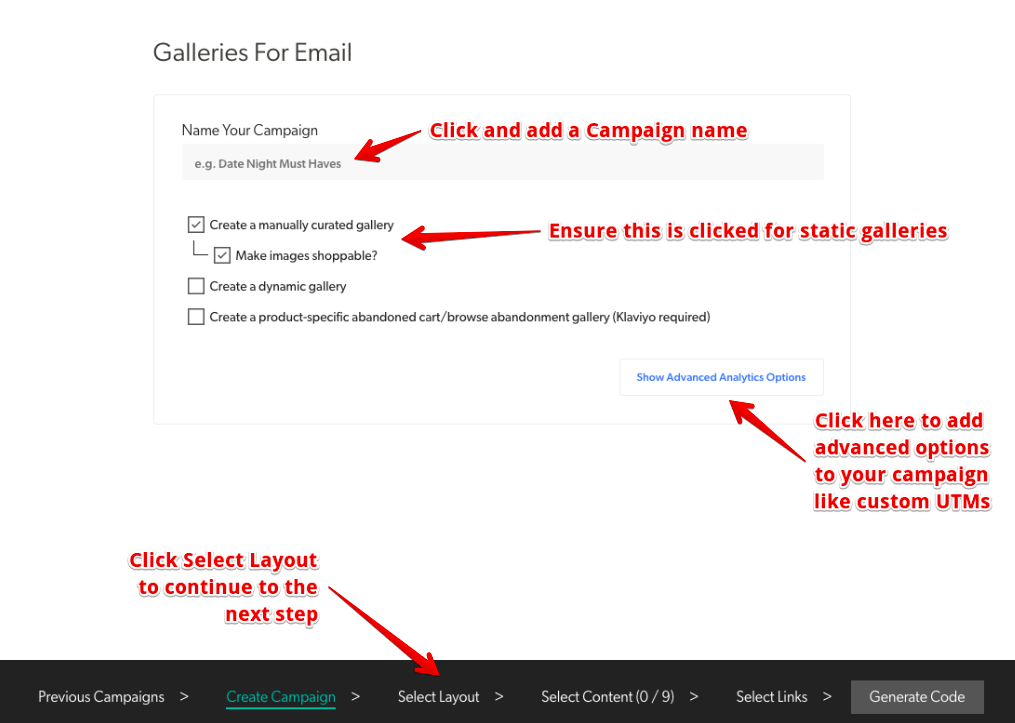
- Now choose the type of grid that you want. Multiple layouts are available and preview on the right side of the screen. When you have selected your layout and the spacing that you want between images, click Select Content at the bottom of the screen to continue.
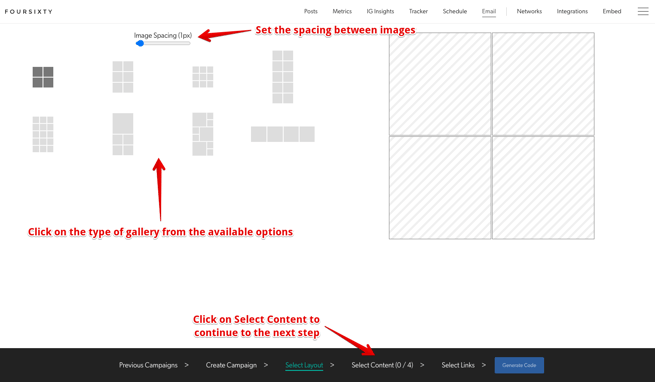
- All the posts in your feed will come up and if they have a product tagged, they will show a tag in the top-right corner. Click on each image that you want to be included in your feed, then click Select Links to continue.
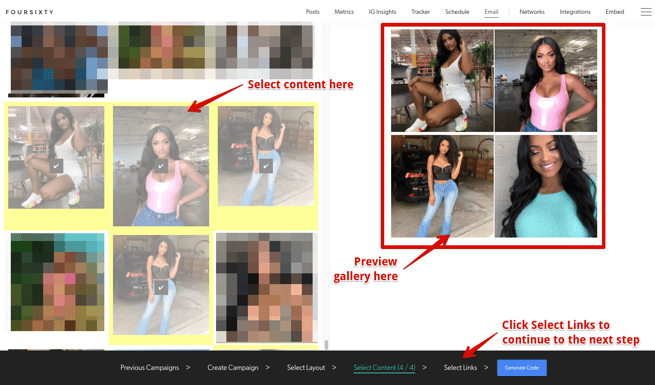
- If you have single product tags on your images, then you can skip this step. If you have multiple tags on an image that you select, it will add the first one by default unless you select a different one as email is limited to one link per image.
To do this, under the image that has multiple links, there will be a Change Link box. Click that and it will show all the links tagged to the post. Click on the product link that you want and it will lock it in. Click on the Generate Code button when you are done to move to the next step.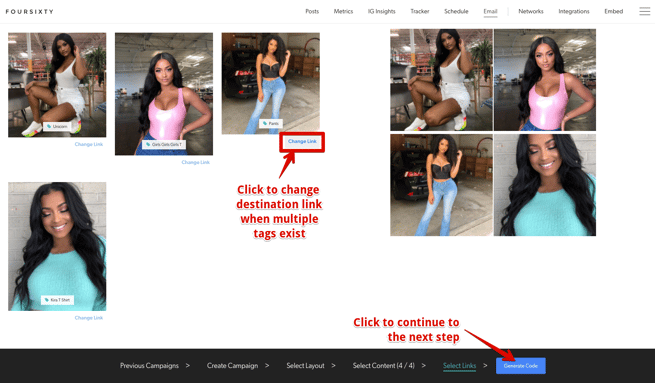
- Finally, click on the Finalize Campaign button to create your gallery's embed code. You would copy this code over into a code or HTML text block of your newsletter template.
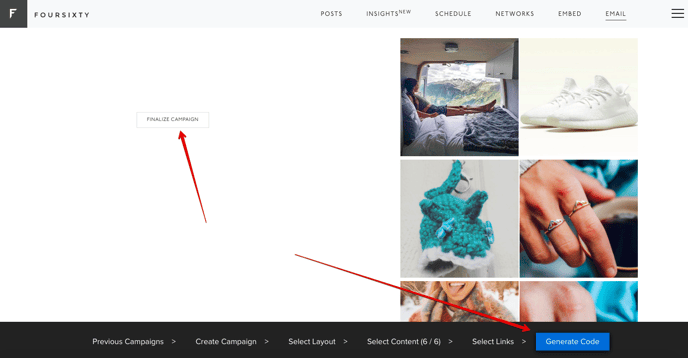
If you encounter any difficulties with this process or have any other questions, please reach out to us here!
