This guide will help you reset or remove the authorization token saved in your TikTok account that provides your videos to Foursixty.
Removing or resetting the Foursixty TikTok authorization is a simple process, but requires access to the TikTok account through the TikTok mobile app, as TikTok does not allow this to be adjusted through their website.
Step 1
Log into the TikTok app with the authorized account and click on the Profile icon in the bottom-right.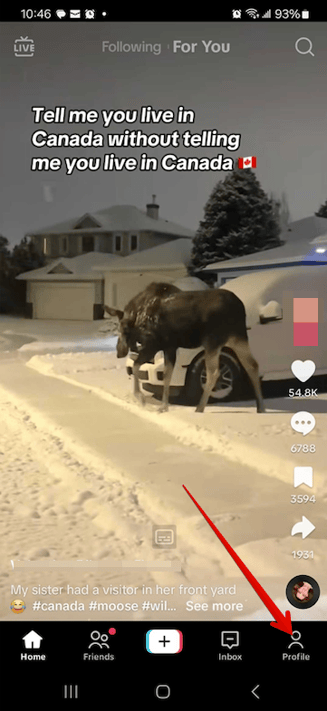
Step 2
On the profile screen, click the menu (hamburger) icon in the top-right and choose the Settings and privacy option.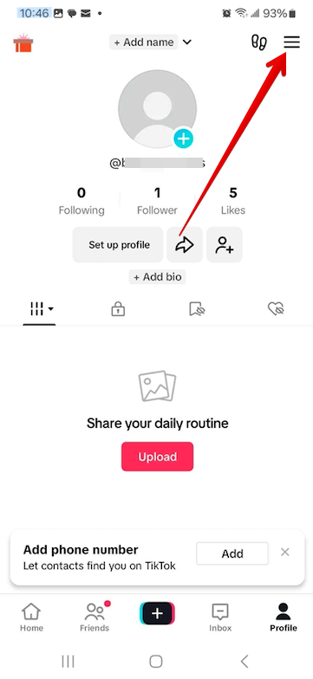
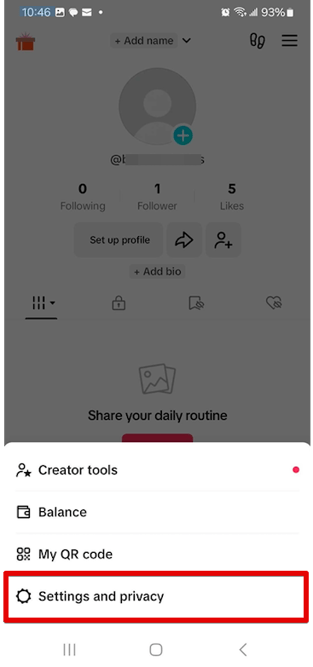
Step 3
On the Settings and privacy screen, select the Security option, then select the Manage app permissions option.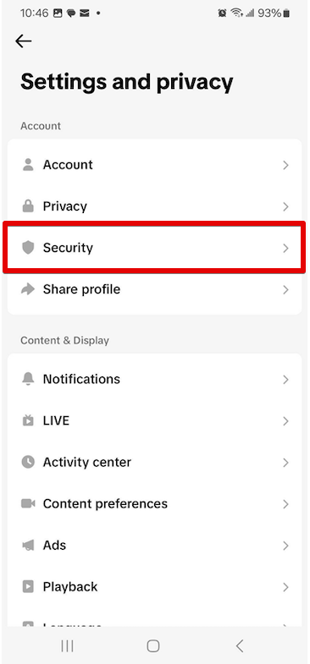
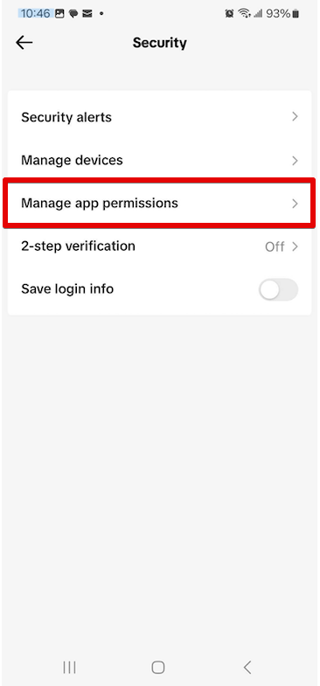
Step 4
On the Manage app permissions screen, click on the Foursixty Connection option, then you will be given the option to remove the connection token from the account.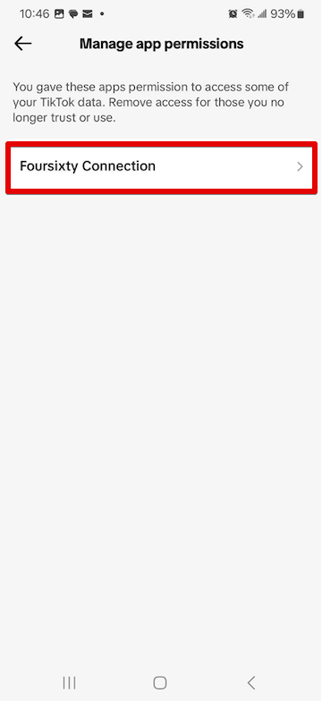
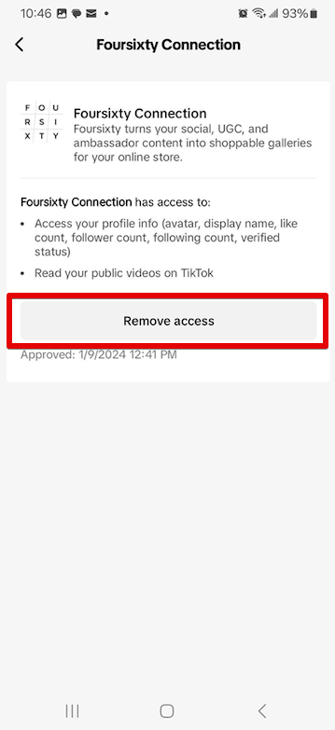
Once you have removed the authorization token from your account, the connection from TikTok to Foursixty is halted.
You would be able to re-establish this connection with this account or another by following the connection steps documented in this online guide, if you wish.
If you have any other questions or concerns about the information provided in this guide, please feel free to reach out to our Support team.
